There is no doubt that Android and iOS have proven to be worthy mobile operating systems over the years but there are still a few things that Android users do effortlessly but the iPhone users still struggle to do.
In view of that, the debate between Android and iOS for which is the better operating system still rages on and it is likely never going to end. At least, not anytime soon.
Over the years, both Android and iOS have had many upgrades and UI changes which further make them look more closer and even share similar features.
But after all these updates, it turns out that there are still some things exclusive to Android phones which iPhones may likely never have a taste of.
In this curated list, I bring to your notice, about seven features of the Android that are yet found in iPhones.
-
Multiple Users and Guest Accounts
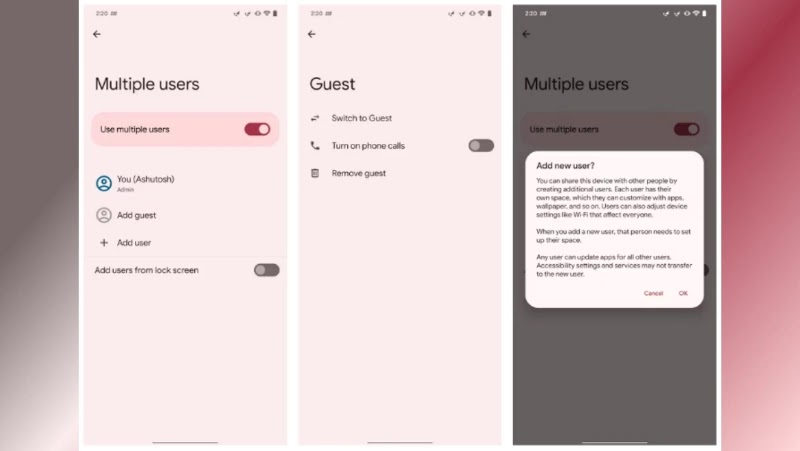
This feature has being with Android as far back as Android 5.0, while Apple has seemingly ignored this feature.
Similar to on a desktop, Multiple Users and Guest Mode is a feature that is loved by those who share their smartphones with other family members and friends.
With this feature, you can log in to another user or guest account on your phone and then hand over the device to your kids, friends or family members. Each user can have their separate passwords, data, and apps. This feature further allows you to maintain your privacy in cases your kids or friends use your phone.
-
Fully Customizable Home Screen
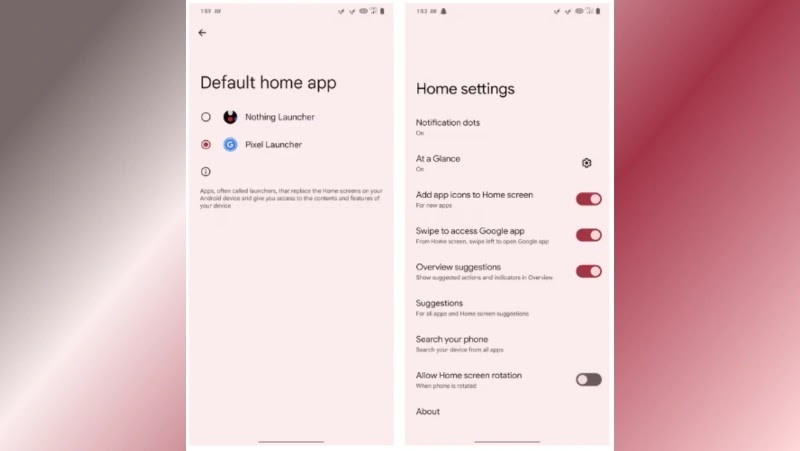
Although with iOS 14, Apple introduced some features like App Library and Home Screen Widgets which are intended to enhance home screen customization but they're still far from Android flexibility as far as home screen customization is concerned.
Apart from the many/plenty Google Play Store third-party icon packs for your home screen, some Android phones have a preinstalled Themes app that allows users to apply system-wide themes and change fonts or icon packs, all in one place. In short, an Android phone has a plethora of tweaks for home screens.
With Android home screen settings, you can change the size of the app grid, hide app icons, and show notification counts on the app icons. You can also change the default launcher if you'd preferred to use one of the many alternatives like Nova Launcher which are all available to download directly from the Play Store.
-
Ability to Modify Default System Apps
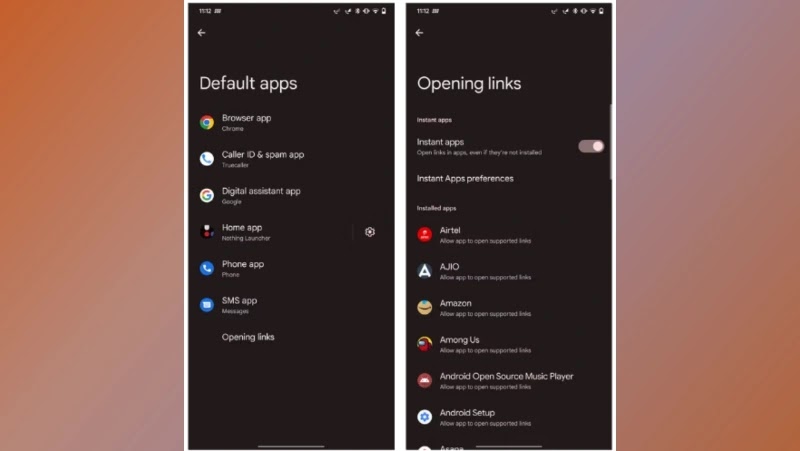
Although more can be done on the iPhone but no after the iOS 14 update. After the iOS 14 update, iPhones got the option to switch their default apps, but only for the Email and Browser app.
In an Android phone onthe other hand, you can do a lot more. You can change all the default apps, like the phone, messages, digital assistant, and home apps, to any third-party app with better UI and features.
Additionally, you can set third-party apps to open certain links directly, rather than having them open in the browser.
-
Access to Internal Storage Over USB
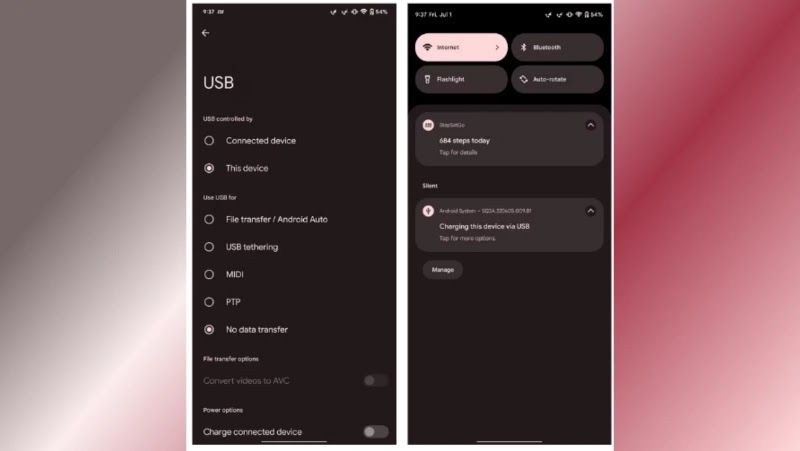
Although their exist some walk-arounds to this, when connected to a computer via a USB cable, an iPhone merely gives you access to photographs and videos.
With an Android on the other hand, you get access to your entire internal storage, allowing you to share any file between an Android phone and a desktop.
With a USB cable, you can connect an Android phone to Android Auto on any supported vehicle to use various apps and navigation. Also, using the USB Tethering option, your phone can share its internet connection with the PC.
Well, in case you ask, "only charge" option is also available for when you just want to charge your Android phone over the USB. So, if you don't want to use any of the features, you can select No data transfer and only charge your phone when connected to a computer.
-
Ability to Use Multiple Copies of A Single App
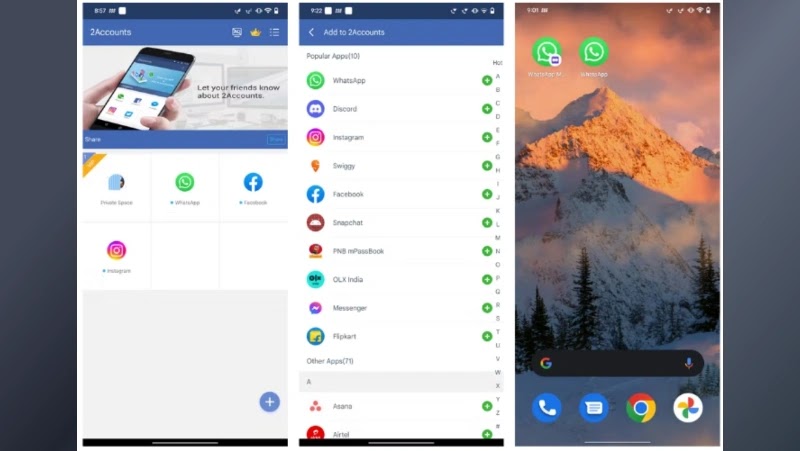
For example, you may want to have separate WhatsApp accounts opened in your two phone numbers. Using this Multiple Copies of A Single App feature, you can easily accomplish that.
Android phone manufacturers like Vivo, Xiaomi, Infinix and OnePlus have included this feature in their software. You can also download a third-party clone app from the play store if your Android phone doesn't come with this service preloaded.
-
Use An Always-On Display

Always-On Display feature allows you to check specific information on your Android phone without you waking up the entire screen of the phone.
Many Android phones already come preloaded with this feature. iPhone neither has this feature nor any third-party apps on the App Store.
You can customize the AOD to display app notifications, the date and time, what music you're playing, weather alerts, and more. The feature is quite handy and battery efficient for smartphones having an AMOLED display.
If your Android phone doesn't have an AMOLED screen or AOD feature, you can always download third-party apps from the Play Store to use this feature.
-
Ability to Install Custom ROMs and Gain Root Access
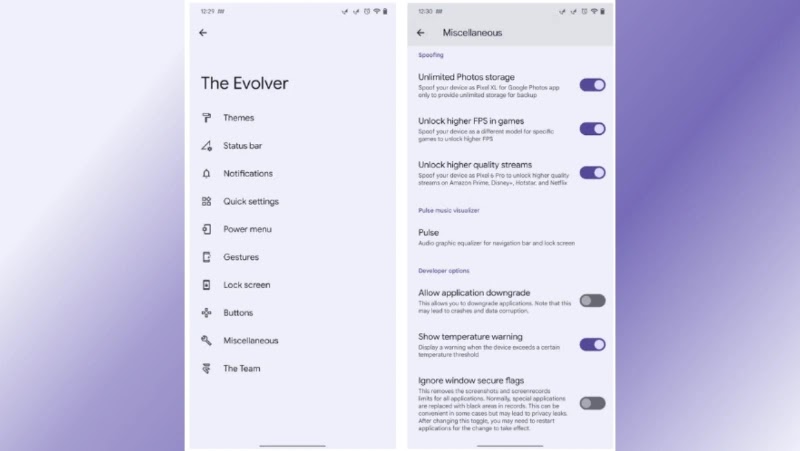
Custom ROMs have many advantages, the biggest being extending the life of your Android phone by providing you with access to the latest software but that doesn't mean there's no disadvantages too.
Custom ROMs are modified versions of the Android OS that promises better functionality and plenty of customizations.
The closest thing the iPhone has to rooting is jailbreaking, although that's harder to accomplish and doesn't provide the same level of access to your device as rooting does in Android.
You can have a complete control over your rooted Android phone. Once you've rooted your Android device, you can install different mods for customizations, overclock or underclock the processor to increase performance or battery life, use some of your internal storage as extra RAM, and even overclock the screen above 60hz.
The possibilities of things you can expect from a rooted Android device is endless!
Warning!!!
It is very possible to end up with a hard bricked (completely dead) device in an attempt to either achieve root access or install custom ROMs on Android devices.
You're advised to always adhere to tested set of instructions for rooting your Android device.
Conclusion:
Android is no doubt a powerful operating system backed by a vast community of devs continuously working on improving its stability, performance, and features.
Although iPhone has been quietly catching up, but it's hard to say that it'll ever match the level of freedom that an Android phone offers.



0 Comments